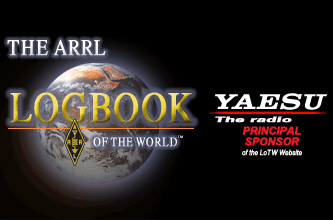From the LoTW website, the Logbook of the World (LoTW) is an online service that enables you to:
- electronically submit contacts (QSOs) for confirmation
- view your submitted QSOs and resulting confirmations online
- view your DXCC, VUCC, WAS, WAZ and WPX award progress online
- electronically submit confirmations for credit toward DXCC, VUCC, WAS, WAZ and WPX awards
Although there are several services to log contacts such as QRZ and eQSL, LoTW is the Gold Standard of logging contacts in the author’s humble opinion!
Creating and verifying the LoTW Certificate is a long process compared to all thing instant in our society these days but it is essential for a complete and trusted verification process to ensure a trusted QSL confirmation process. Enough of my soapbox! Moving on…..
Installing TrustedQSL:
# pkg install trustedqsl
As part of the package message after installing trustedqsl, you will have to create a directory .tqsl in your home directory and setup a copy of /usr/local/share/TrustedQSL/config.xml.
# mkdir -p /home/your-user-name/.tqsl
# cp /usr/local/share/TrustedQSL/config.xml ~/.tqsl
Starting TrustedQSL:
# /usr/local/bin/tqsl
If everything goes as expected, the TrustedQSL Program should appear as shown below.
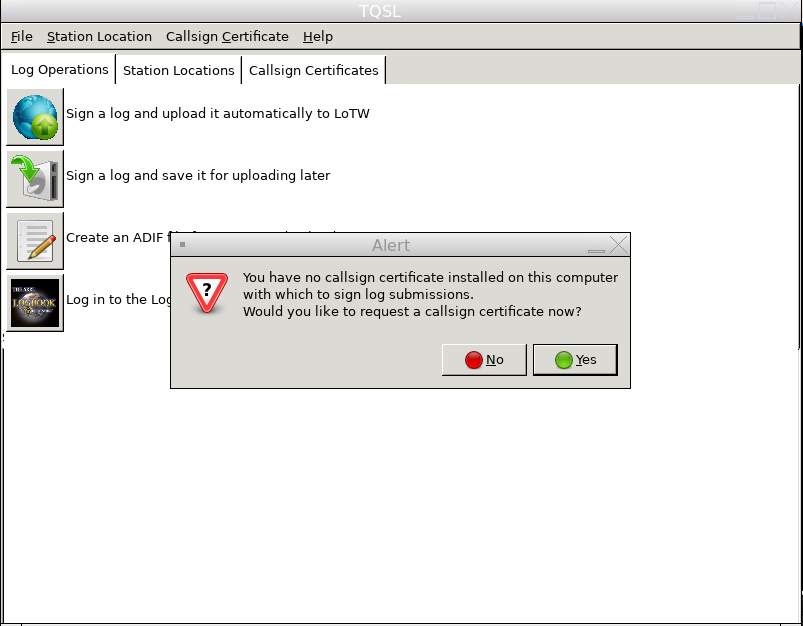
Since I already have a callsign certificate on another computer, I will not be requesting a callsign certificate so I will select “No”.
Earlier, a backup was created from the other computer by going to File -> Backup Station Locations, Certificates, and Preferences…
To restore a previous backup from the other computer by going to File -> Backup Station Locations, Certificates, and Preferences…
After restoring a previous backup file, the following screenshot should be similar as shown below:
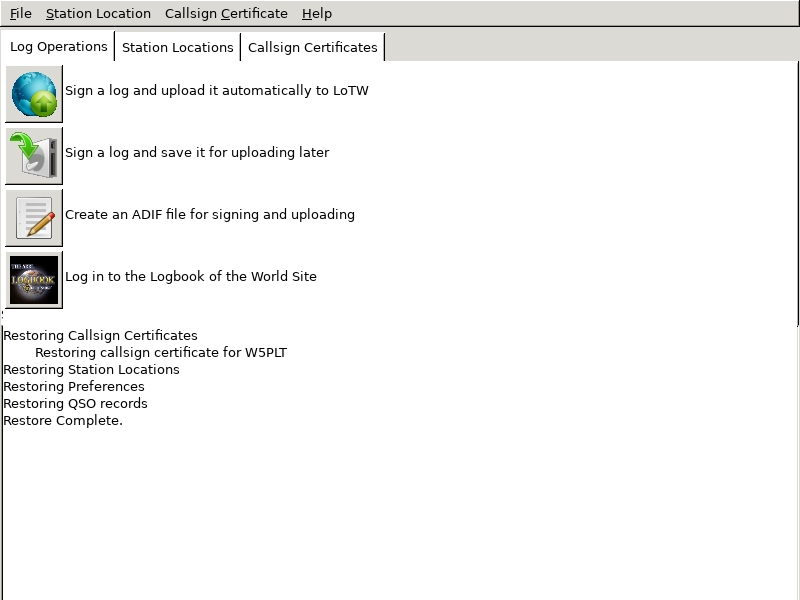
Just to do a final check, let ‘s look at the menu item “Station Location” and select “Edit Station Location”.
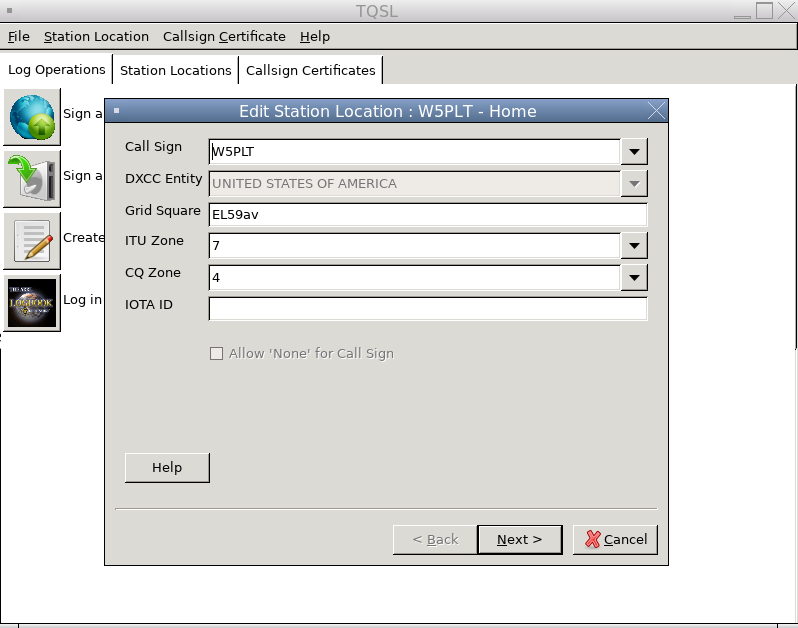
All looks good…
Final Thoughts:
Installing TrustedQSL on FreeBSD is fairly straight forward. Although creating a Station Certificate was not demonstrated in this article, restoring a backup Station Certificate was included.
Resources:
- https://lotw.arrl.org/lotw-help/
- man tqsl