There are several very good logging programs in the FreeBSD Package Repository such as KLog, Xlog, KB, and Yfklog but none of them are as feature rich as CQRLog in my humble opinion! Some amateur radio operators prefer simple logging programs, however, my preference is a logging program which can connect to other services such as qrz.com, eqsl.cc and Log Book of the World as well as other programs such as WSJT-X.
CQRLog uses MYSQL as the default backend database. Normally, installation of CQRlog from FreeBSD’s Package Repository would be straight forward. However, installing MySQL first, provides a little flexibility when installing CRQLog from the FreeBSD Package Repository.
Installing MySQL57:
# pkg install mysql57-server
At the time of this writing, MySQL57 is the default version in FreeBSD. Please review the dependencies listed of CQRLog in the FreeBSD Ports List for the default MySQL Version.
Add the following to /etc/rc.conf:
mysql_enable="YES" mysql_args="--bind-address=127.0.0.1"
The previous enables MySQL to start automatically upon rebooting and only allows the service to bind to the localhost. Of course, you can locate the MySQL Database on any computer or server, but in this example, the MySQL Database is located on the localhost ( My Laptop).
Starting the MySQL57 Server Service:
# service mysql-server start
Configure MySQL Settings:
Configuring MySQL Settings for a production environment, run the following command and choose the appropriate options.
# mysql_secure_installation
During the securing process, the plugin will ask for a password validation policy, a root password, etc. Choose the settings most appropriate for your environment.
Log into MySQL Server:
# mysql -u root -p
Hopefully, your MySQL Server started successfully and were able to login as root.
Installing CQRLog:
# pkg search cqrlog cqrlog-gtk2-2.4.0_2 Amateur Radio logging application cqrlog-qt5-2.4.0_2 Amateur Radio logging application
Since I’m using the Lumina Desktop which is built with qt5 as opposed to gtk2, I decided to install cqrlog compiled with qt5.
# pkg install cqrlog-qt5
Starting CQRLog:
The Lumina Desktop creates a menu item under Applications -> Network. For this post, CQRLog initially is started via the terminal:
# cqrlog
Starting CQRLog via the command line as shown above has the advantage of interactively watching the CAT Commands when connecting you transceiver to your computer. It’s a great debug tool for CQRLog!
After executing the previous command you should see the following:
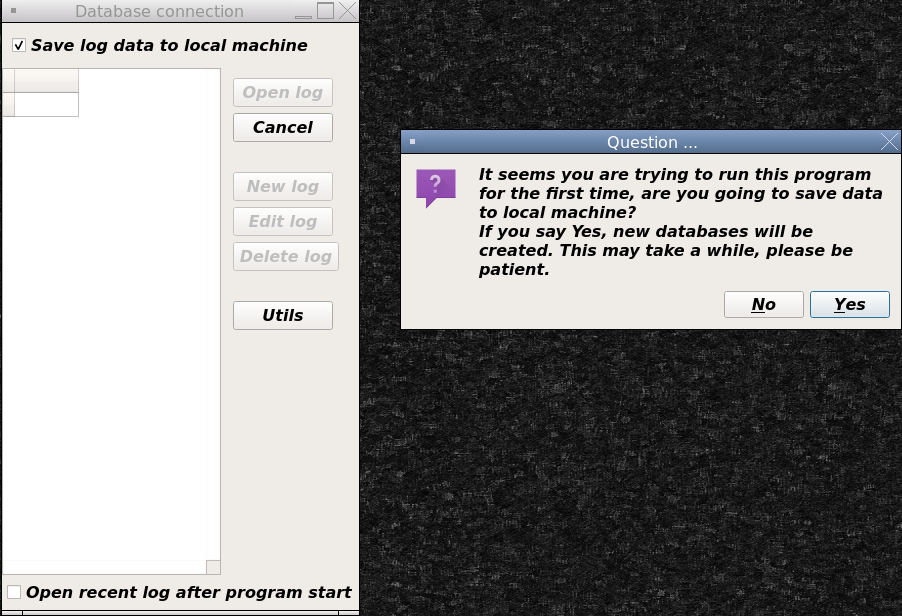
After selecting “Yes”, the following Log 001 file is created.
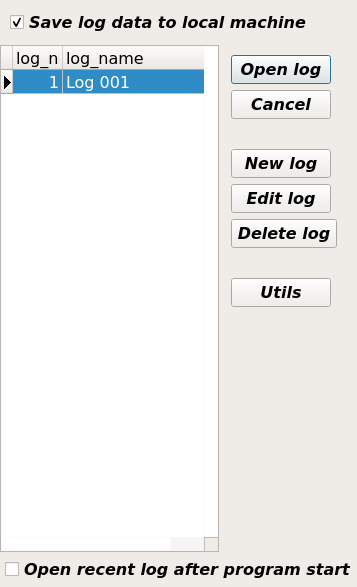
Next “Open log” then you should see the following changelog.
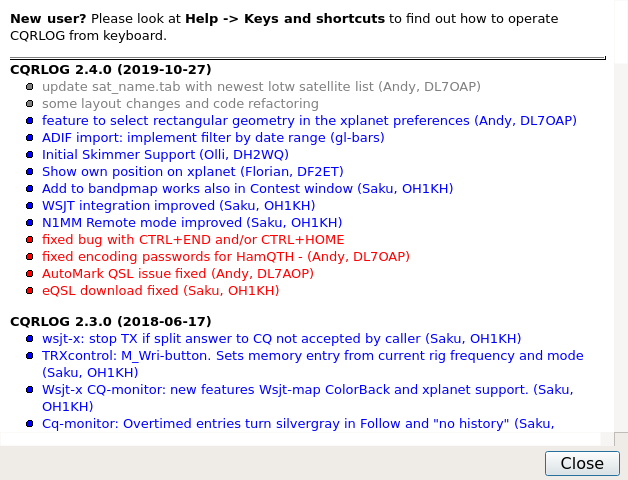
After clicking “Close”, CQRLog starts up with the following:
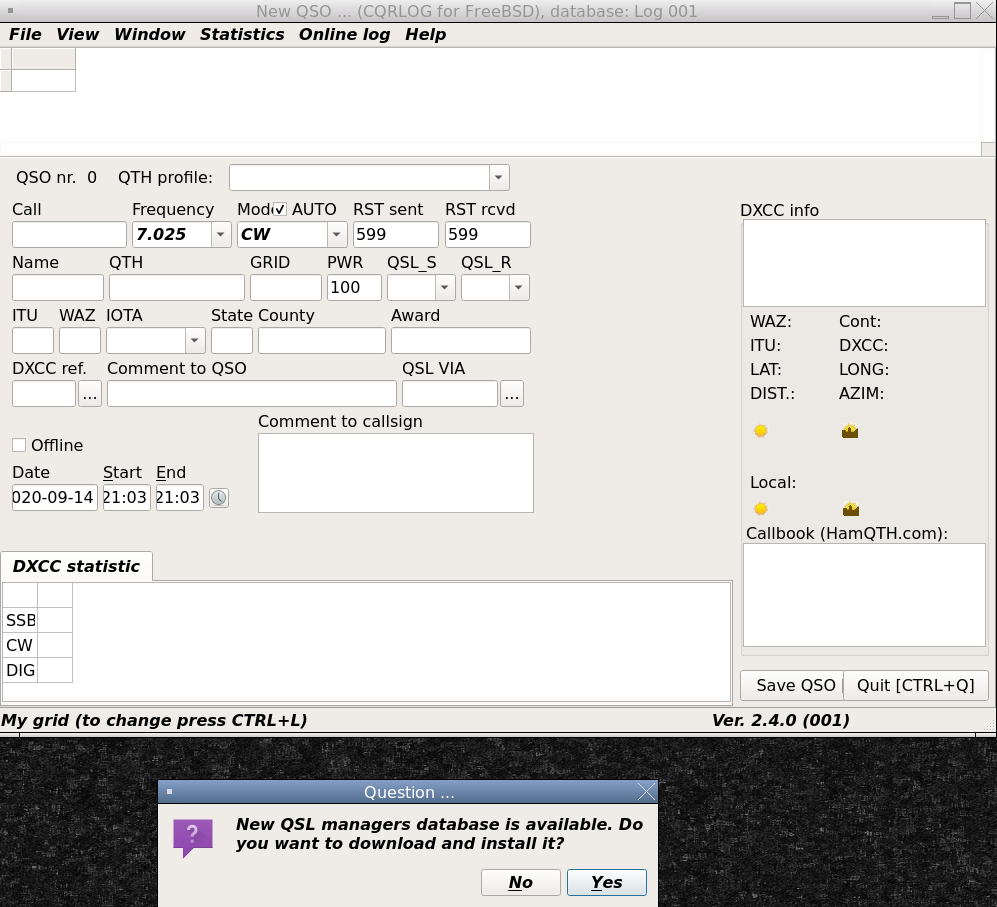
Select “Yes” to update the QSL Managers Database and everything should be good to go!
Clean-Up:
CQRLog has support for XPlanet. It is a program to render DX Cluster spots on an azimuthal map. Fortunately, FreeBSD has a package for XPlanet in its repository.
# pkg install xplanet
To configure XPlanet Support, goto File -> Preferences -> XPlanet Support. To view the map, goto Window -> XPlanet.
Additionally, CQRLog will supports other software such as WSJT-X, Fldigi, etc.
Summary:
CQRLog is a great feature rich amateur radio logging program and it runs great on FreeBSD! My only complaint is adjusting the font sizes to make it look good. Increasing the system default fonts often makes the Button Text overlap adjacent object spaces. In the future, I hope the application will scale proportionately as the font size or resolution changes. Minor complaint given it’s great functionality and logging capabilities!
